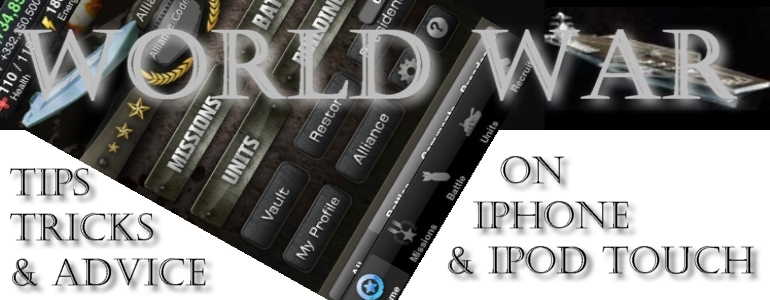

PC Browser Home
Starting Out
Home Screen
Country Flags
Skill Points
Honor Points Screen
Heroic Reinforcements
Missions
Sanctions
Banking Income
Defence Buildings
Income Buildings
Energy Buildings
Units
Looted Items
Alliance
Allies/Units Formula
Just Calculate It
Comments Screen
Broadcasts
Statistics
Leveling
Camping
Farming
Strategies
Suggestions/Complaints
Resetting
Account Transfers
Storm8 World War Game on iPhone & iPod Touch
Account Transfers
By setting up a Storm8 Account you can transfer all of your characters from all of your installed Storm8 games to a new device (either an iPhone or an iPod Touch). Please note that setting up a Storm8 Account in any of our games will link that Account to all Storm8 games/characters on your device.
To set up a Storm8 Account please follow the instructions below:
1. In any of our games tap the Settings button from the Home screen.
2. Select the Storm8 tab.
3. In the fields on the bottom of the screen enter your desired Username, your e-mail address, and your password and tap the Create Account button.
To transfer a Storm8 Account to a new device follow the steps below:
1. In any of our games tap the Settings button from the Home screen.
2. Select the Storm8 tab.
3. Tap the Start/Resume Transfer button.
4. Select New Device.
5. In the fields on the bottom of the screen enter your Username and your password and tap the Transfer button.
Voila! You should now be able to access your old device's character in any of our games on your new device.
